We help you start up
and keep going.


Microsoft recently added a great new feature "Automated SQL Azure Exports" which is in preview mode right now. Before a user was required to login to the portal and do an export by hand via the Export feature. You would configure a location in your BLOB storage for this and just back up to this location at intervals of your choosing. This required you to place a reminder on your calendar and be diligent in performing your backups.
Now that Microsoft has added this feature you can perform scheduled backups using an interval of days to be placed in a container of your choose. There is also a retention period option that lets you choose how long Azure will keep the backup in the storage account. It makes sense to also check the option to always retain at least on backup so you always have one in case. See below for the screen of options now available. It is accessible by selecting the database instance you wish to configure for automatic backups from the management portal. Next, choose the "Configure" option for that database and you will see the Export Status menu item.
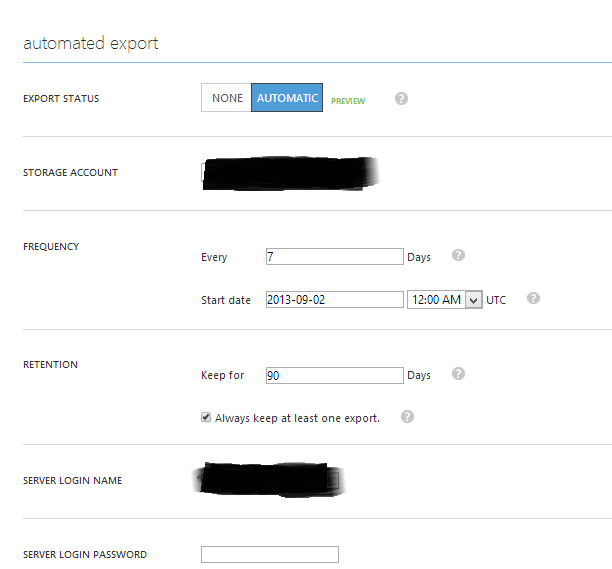
About the Author:
Arra Derderian serves as the President and as a Lead Technical Architect for Cloud Construct. As a founder at Cloud Construct, Arra is involved in all levels of the business from new project engagements, project planning, and development.
He also serves as the founder of the Boston Orchard CMS User Group and is a member of the Windows Azure Insiders group.
Arra graduated from Northeastern University School with a Bachelor of Science degree in Computer Science.
